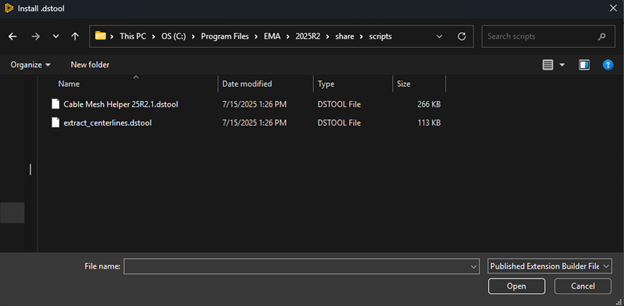DSTOOL Installation Guide |
This section contains an installation guide for running DSTOOL files.
Open Settings in Discovery
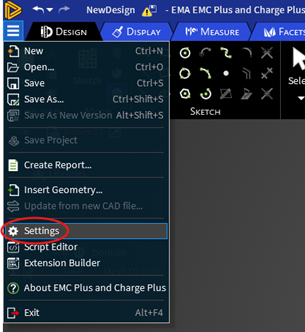
Go to Extensions then click the folder icon next to “Install .dstool”
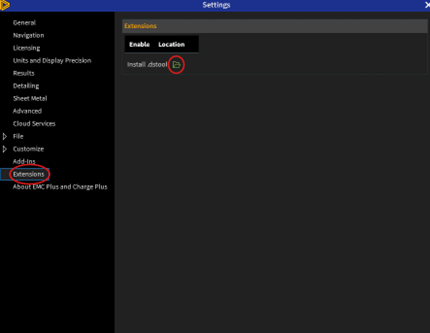
Navigate to the scripts folder within the EMA Installer and open .dstool files. “C:\Program Files\EMA\2025R2\share\scripts”